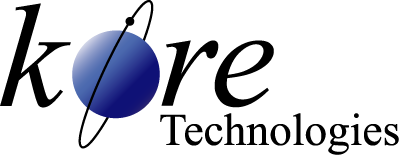Kourier Integrator
Release 4.1 Features
Kourier Integrator Release 4.1 Overview
Release 4.1 of Kourier Integrator focuses on "Enhanced Inbound Integration" to simplify and strengthen Kourier's enterprise application integration (EAI) capabilities. The process of implementing inbound integration from third-party systems and databases to U2 applications is much simpler now because inbound data can be easily mapped from either XML or flat files to the U2 system using the same template-based approach that Kourier uses for its outbound data extraction and integration.
This design reduces and sometimes eliminates the need to write any procedural code and enables Kourier to manage the data validation, conversions, transaction rules and file updates. For more advanced integrations (such as when using an Application Programming Interface), Kourier provides the ability to implement specific business rules, manipulate data and even override file update processing.
See below for a summary of the new and enhanced features in Kourier Integrator - Release 4.1
This design reduces and sometimes eliminates the need to write any procedural code and enables Kourier to manage the data validation, conversions, transaction rules and file updates. For more advanced integrations (such as when using an Application Programming Interface), Kourier provides the ability to implement specific business rules, manipulate data and even override file update processing.
See below for a summary of the new and enhanced features in Kourier Integrator - Release 4.1
New Features & Improvements Summary
Import Data from XML and Flat files directly into U2 files
- Import data directly into U2 files without any programming
- Define transactions types that are supported for each import
- Use XPath Expressions to easily map XML files to import fields
- Apply field-level import conversions and validation codes
- Supports the ability to do advanced validation, logic and record manipulation
- Create field-level user-defined Formulas
- Add record-level Event Handlers for managing special data manipulation or processing logic
- Access import file/record variables within formulas or event handlers
- Import data using new XML to U2 and File to U2 Import Specifications
- Quickly test your data imports to verify data mappings, conversions, formulas, etc. with optional write to disk
- Data Imports leverage standard Kourier scheduling, message queues and event notification messages
- New Import Transaction log provides the ability to view and audit data loaded and errors encountered
Export Data from ODBC Data Sources to Flat Files
- Added ability to extract data from ODBC data sources to multiple flat file formats
- Supports Net Change processing, Net Change with Checksum, and Net Change with Deletes
- Lookup external source data column names while building Export Specifications
Increased Java Performance & New sFTP Protocol
- Support for using an optional Java Server (via Jetty)
- Increases performance and reduces system overhead for Java run-time library
- Added support for sFTP protocol, also known as FTP over SSH
New Online Help System
- New "Responsive" design works well with desktop browsers and mobile devices
- Includes new and expanded content, redesigned to be easier to read and navigate
- Global Search feature quickly helps you find what you are looking for, and it supports wildcards
- Enables Users to save their favorite help pages in a quick reference list
Data Warehouse Quick Start Workbench Improvements
- Enhanced Data Profiler to determine best data type based on actual data
- Added support for SQL data types to schema worksheet
- Improved schema worksheet layout to make it easier to use
- Added support for S-type dictionaries
- Added defaults for Multi-Value and Multi-Subvalue surrogate key column name and data types
- Other improvements to enhance the overall usability of the Quick Start Workbench
Other General Improvements
- Added Target Data Type column to all SQL type export specification pages
- New Design Imports menu for managing all import specific activities
- New Various user interface adjustments to improve layout and formatting consistency between pages
- Enhanced the Kourier Net Change administration utilities
Additional Information
- Click here For a comprehensive Product Feature list.
Learn More
If you would like more information regarding Kourier Integrator and how it can help you quickly create a Microsoft SQL Server data warehouse with information from U2 and/or other data sources, or integrate with other applications please contact your Kore Technologies representative, call us at 866-763-5673.MultiValue integration solutions that breathe new life into your enterprise applications. Contact Kore Technologies and let us know how we can serve you!
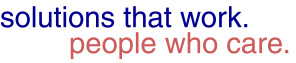
Other product names used herein may be trademarks or registered trademarks of their respective owners.